Vembu BDR Suite v4.0
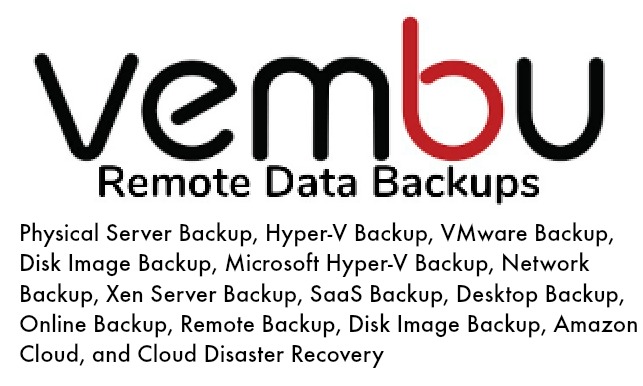
Vembu BDR Suite v4.0
No More Backup Complexities
Vembu’s new release v4.0 is all about maintaining business continuity and ensuring high availability. Apart from new features, this release features significant enhancements and bug fixes that are geared towards performance improvement. 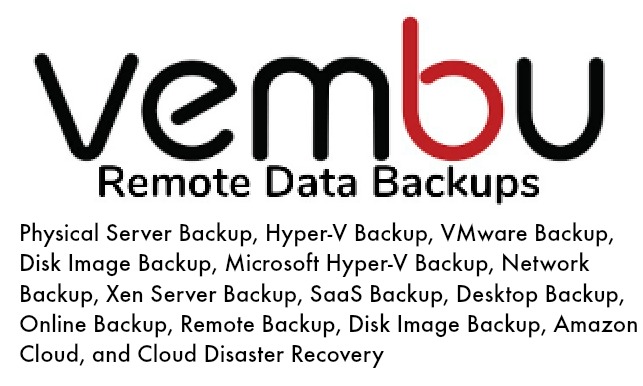
Here are some of the key highlights of this release:
Hyper-V Failover Cluster Support for Backup & Recovery
Implement the best known 3-2-1 backup strategy of having 3 copies of your data in 2 different storage media and 1 backup copy offsite with the new native tape backup support from vembu. Backing up to tape is still a necessary practice for many organizations and it is the only feasible option for the long-term archival for larger data. With v3.9, Vembu supports the needs of many organizations by backing up of the data to tape storages.
Shared VHDX Backup
Also, Vembu now extends its backup support to shared VHDX of Hyper-V.
Hyper-V Checksum Based Incremental
Vembu leverages CBT for performing incremental backups. With v4.0, Vembu brings in Checksum based incremental method to ensure that you have a seamless backup experience, even if the CBT happens to fail in some rare cases.
Credential Manager
The all-new credential manager will ease the management of hosts, VMs and physical machines. You don’t have to enter the credentials every time you need to backup a machine.
Let’s take a look at some of the enhancements made in this release:
1. Along with the added VMs, the disks that are newly added can also be backed up in the next successive incremental.
2. You can get a separate report for your Quick VM Recovery operations, which includes details like: VM Name, recovery point, start and end time, target hypervisor & status of recovery.
3. While performing Live Recovery to VMware, you will be getting an option to configure specifications of the virtual hardware like: socket & core counts, memory, hard disk provision type & network adapter.
4. Reconnection attempts will be made to continue the data transfer if a VMware or Hyper-V VM backup jobs get interrupted due to network failure.
5. A new set of APIs has been released to give detailed reports on storage utilization like the size of the VM, storage space utilized by a backup job, compression rate etc.

